WhatsApp webapp for Ubuntu
Although there is no native WhatsApp application for Ubuntu, WhatsApp Web has been around for a while, and makes for an ideal webapp to integrate WhatsApp with your Ubuntu desktop.
We wanted to create a quick webapp using Google Chrome in app mode with a desktop launcher.
Features
- Creates a desktop webapp for WhatsApp Web, using Google Chrome.
Requirements
- Ubuntu, Debian, Mint, Raspbian or similar Installed.
- Google Chrome Browser installed.
- WhatsApp app installed on your phone.
Instructions
- Download the WhatsApp webapp DEB installation file from the link provided at the bottom of this page.
- Double click on the DEB file to open and install with the Ubuntu Software Center, or from the command line on other Debian based distros with:
sudo dpkg -i whatsapp-webapp_1.0_all.deb
- Select WhatsApp from your Dash or Applications menu to start.
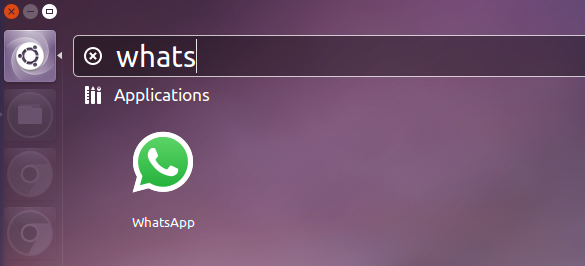
- Scan the QR code with your phone using the WhatsApp application.
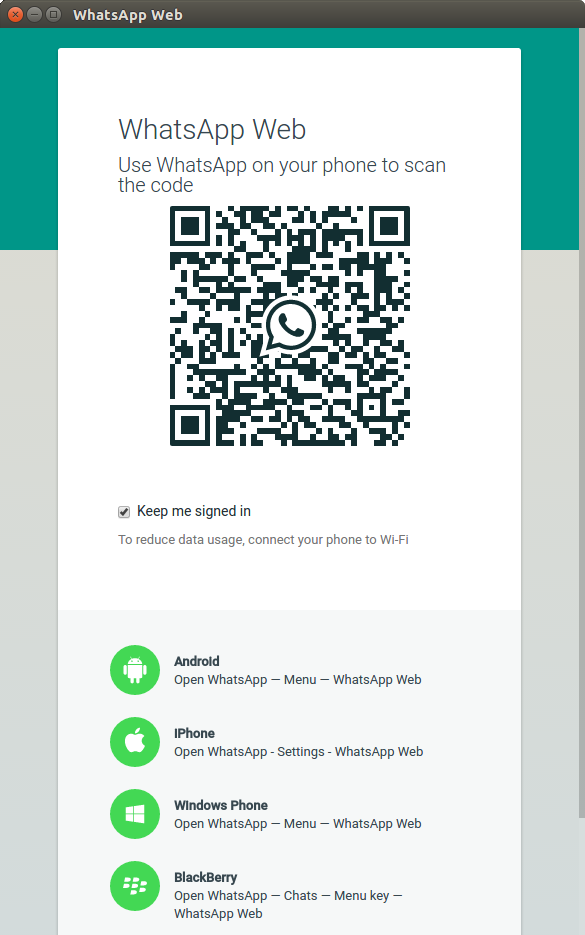
- After scanning the QR code you will be logged in to your WhatsApp account and be able to use WhatsApp on your desktop.
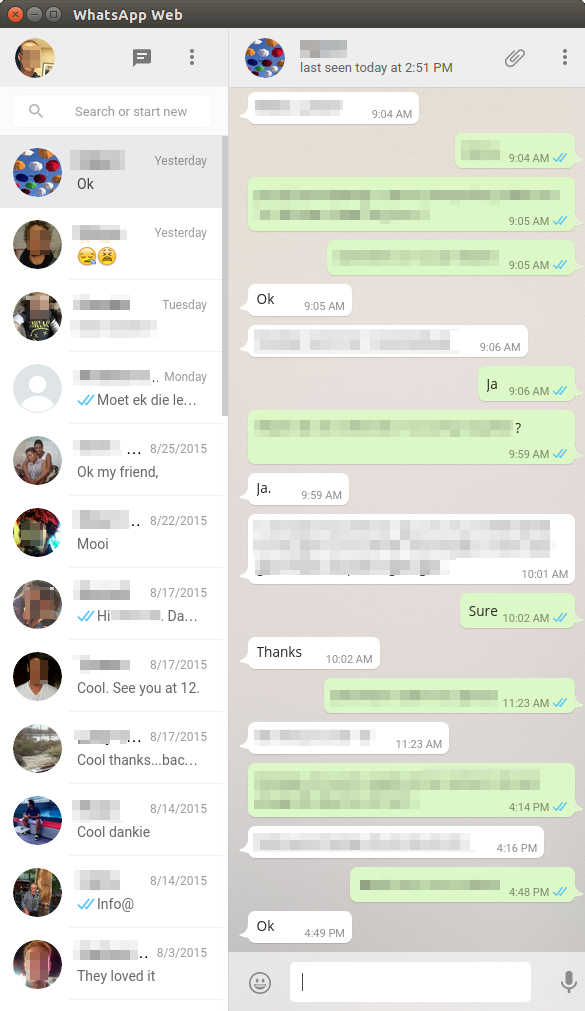
Download:
| Attachment | Size |
|---|---|
| 546.29 KB |
No comments:
Post a Comment