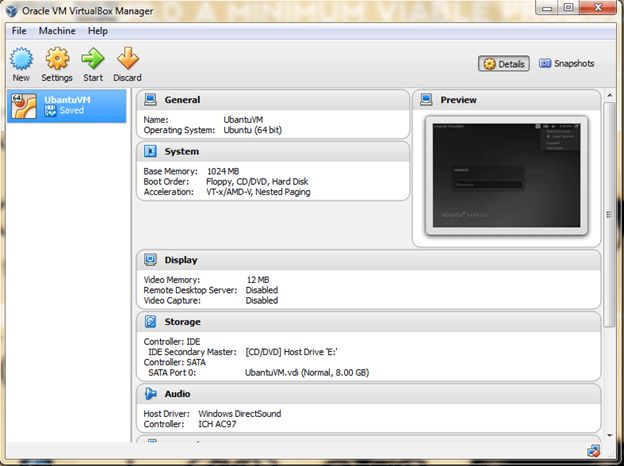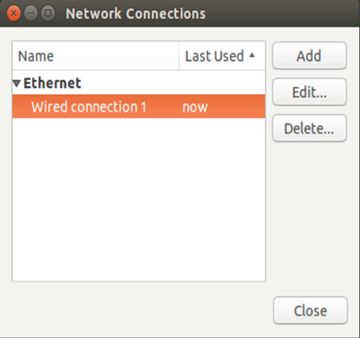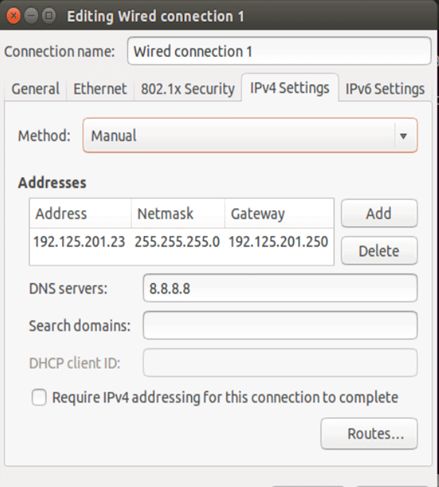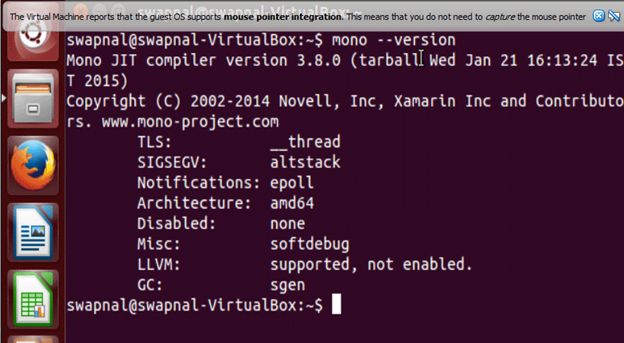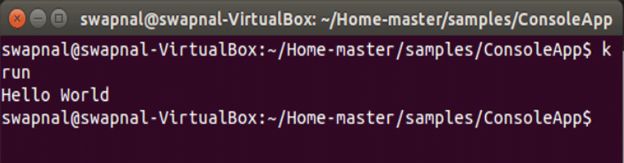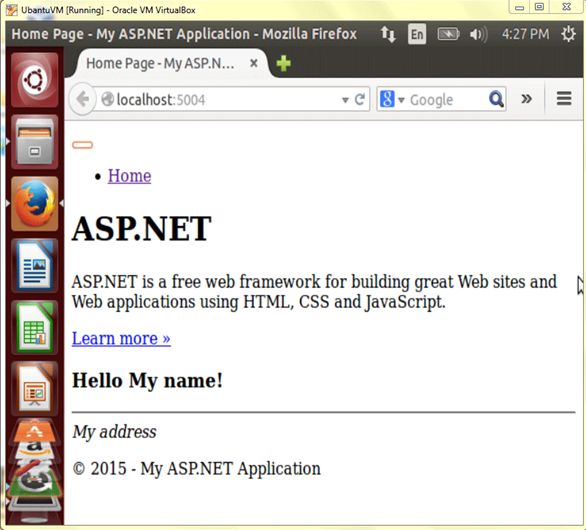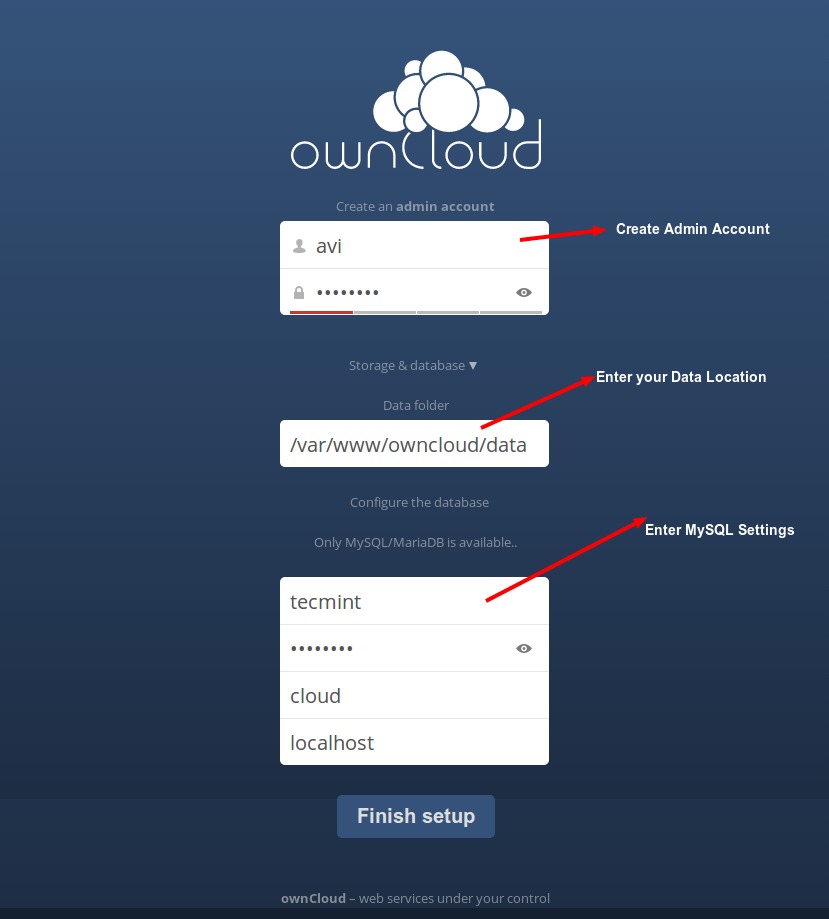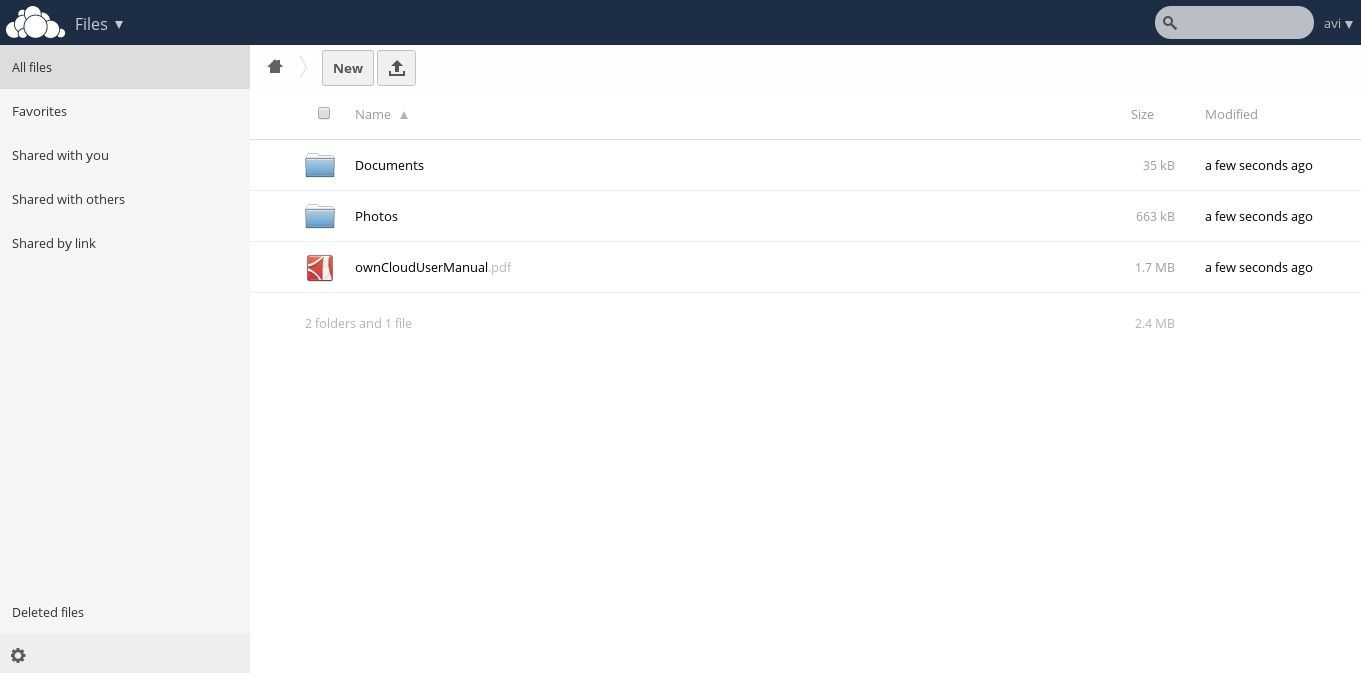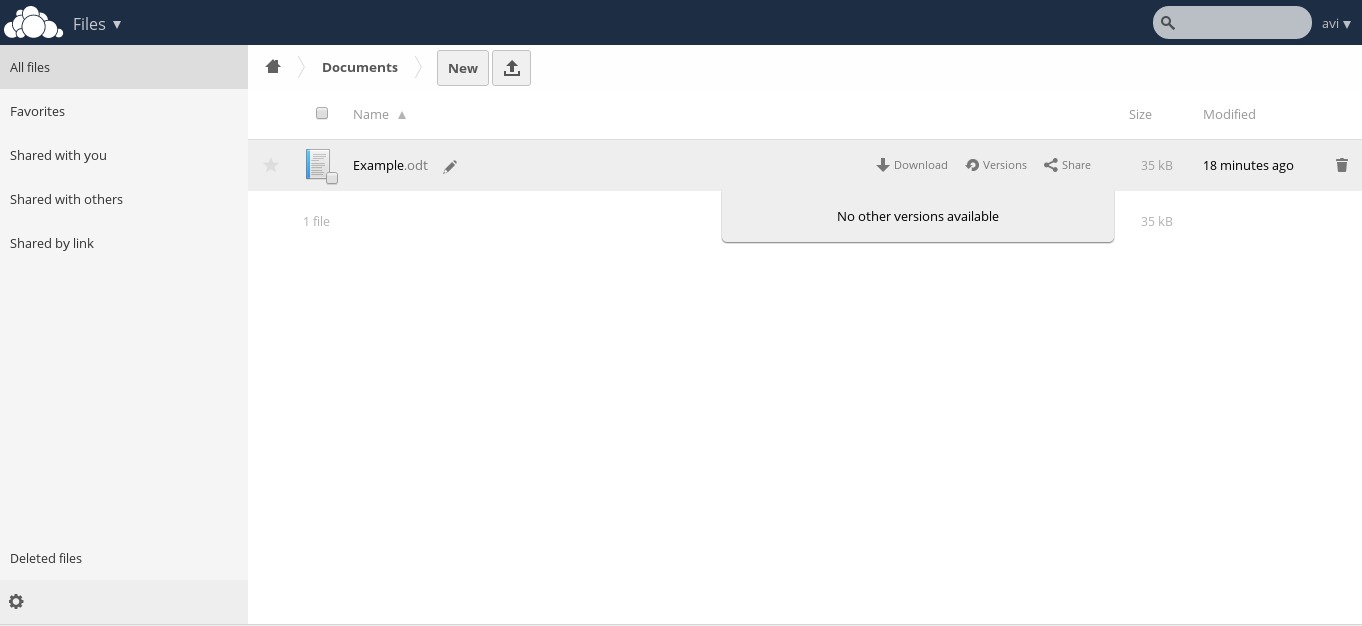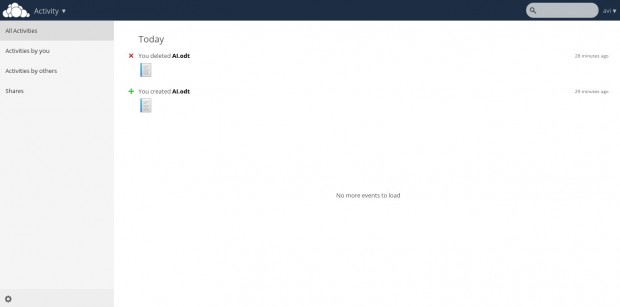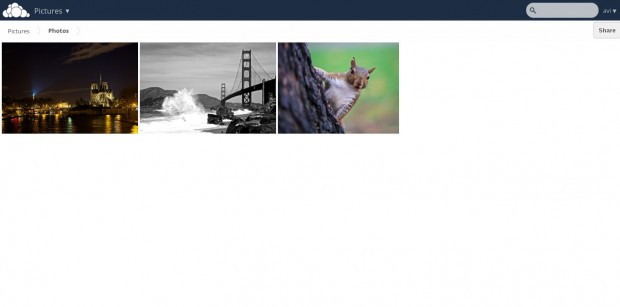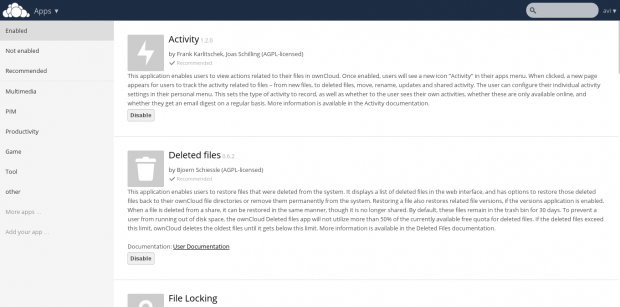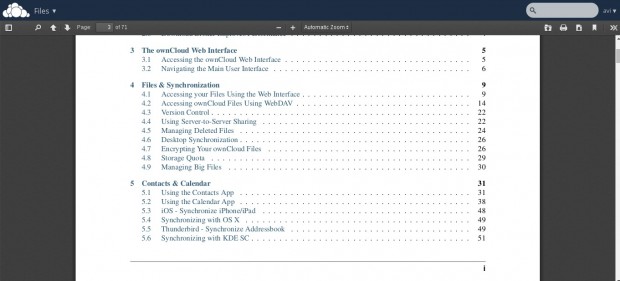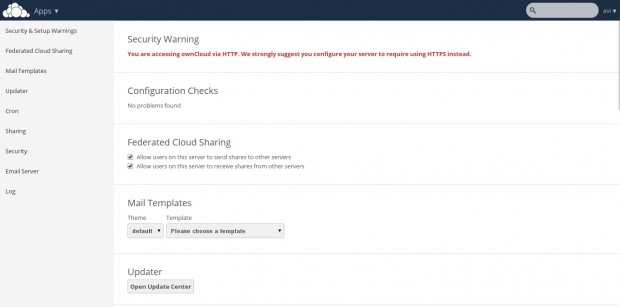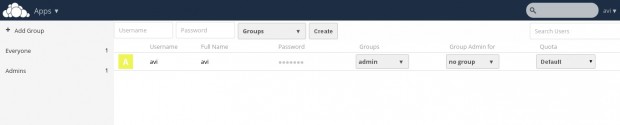Linux Basics: How To Find Maximum Supported RAM By Your System
Mostly, you will find maximum supported
RAM by your system from the BIOS, Product catalog, or manuals. Here is
the simple, yet useful trick, to find out maximum supported RAM using Dmidecode without opening the system chassis or referring the BIOS, product catalogs.
What is Dmidecode?
As you may know, Dmidecode
is a tool for dumping a computer’s DMI (some say SMBIOS) table contents
in a human-readable format. This table contains a description of the
system’s hardware components, as well as other useful pieces of
information such as serial numbers and BIOS revision. Using Dmidecode,
you can retrieve this information without having to probe for the actual
hardware.
Find out the maximum RAM supported by your system
Make
sure you have installed dmidecode on your system. I think it will be
automatically installed while installing your OS, but I am not sure
though.
On Deb based system:
sudo apt-get install dmidecode
On RPM based system:
sudo yum install dmidecode
On SUSE/openSUSE:
sudo zypper in dmidecode
Well, we installed dmidecode. Let us find out the maximum RAM supported. To do that, enter the following command:
sudo dmidecode -t 16
Sample output:
# dmidecode 2.12 SMBIOS 2.6 present. Handle 0x0014, DMI type 16, 15 bytes Physical Memory Array Location: System Board Or Motherboard Use: System Memory Error Correction Type: None Maximum Capacity: 16 GB Error Information Handle: Not Provided Number Of Devices: 2
As you see in the above output, my system will support RAM upto 16GB, and it has two RAM slots. Pretty easy, isn’t it?
Well, let us find out the currently installed RAM details.
sudo dmidecode -t 17
Sample output:
# dmidecode 2.12 SMBIOS 2.6 present. Handle 0x0017, DMI type 17, 28 bytes Memory Device Array Handle: 0x0014 Error Information Handle: 0x0000 Total Width: Unknown Data Width: Unknown Size: No Module Installed Form Factor: DIMM Set: None Locator: DIMM_B Bank Locator: BANK 2 Type: Unknown Type Detail: None Speed: Unknown Manufacturer: Not Specified Serial Number: Not Specified Asset Tag: Not Specified Part Number: Not Specified Rank: Unknown Handle 0x0015, DMI type 17, 28 bytes Memory Device Array Handle: 0x0014 Error Information Handle: 0x0000 Total Width: 64 bits Data Width: 64 bits Size: 4096 MB Form Factor: SODIMM Set: None Locator: DIMM_A Bank Locator: BANK 0 Type: DDR3 Type Detail: Synchronous Speed: 1067 MHz Manufacturer: 014F Serial Number: 00092AF2 Asset Tag: 54114000 Part Number: JM1066KSN-4G Rank: Unknown
As per the above output, I have installed one RAM in DIMM slot 1. The RAM size is 4GB, and it’s type and speed is DDR3 and 1067 MHz respectively.
Also, we can have the complete RAM details using the following commands.
sudo dmidecode -t memory sudo dmidecode -t memory | less sudo dmidecode -t memory | more
Sample output:
# dmidecode 2.12 SMBIOS 2.6 present. Handle 0x0014, DMI type 16, 15 bytes Physical Memory Array Location: System Board Or Motherboard Use: System Memory Error Correction Type: None Maximum Capacity: 16 GB Error Information Handle: Not Provided Number Of Devices: 2 Handle 0x0017, DMI type 17, 28 bytes Memory Device Array Handle: 0x0014 Error Information Handle: 0x0000 Total Width: Unknown Data Width: Unknown Size: No Module Installed Form Factor: DIMM Set: None Locator: DIMM_B Bank Locator: BANK 2 Type: Unknown Type Detail: None Speed: Unknown Manufacturer: Not Specified Serial Number: Not Specified Asset Tag: Not Specified Part Number: Not Specified Rank: Unknown Handle 0x0015, DMI type 17, 28 bytes Memory Device Array Handle: 0x0014 Error Information Handle: 0x0000 Total Width: 64 bits Data Width: 64 bits Size: 4096 MB Form Factor: SODIMM Set: None Locator: DIMM_A Bank Locator: BANK 0 Type: DDR3 Type Detail: Synchronous Speed: 1067 MHz Manufacturer: 014F Serial Number: 00092AF2 Asset Tag: 54114000 Part Number: JM1066KSN-4G Rank: Unknown
Curious to know
the complete system details such as Motherboard, Memory, Bios etc? Well,
enter the following command to get all details.
sudo dmidecode
Sample output:
# dmidecode 2.12 SMBIOS 2.6 present. 48 structures occupying 2173 bytes. Table at 0x000EB840. Handle 0xDA00, DMI type 218, 251 bytes OEM-specific Type Header and Data: DA FB 00 DA B2 00 0D 5F 0F 37 40 7D 00 00 00 00 00 7E 00 01 00 00 00 DC 01 00 80 02 00 DD 01 00 80 03 00 75 01 01 80 01 00 76 01 02 80 01 00 2D 01 03 80 01 00 2E 01 03 80 00 00 81 01 07 80 00 00 82 01 07 80 01 00 83 01 08 80 00 00 84 01 08 80 01 00 85 01 06 80 00 00 86 01 06 80 01 00 58 02 05 80 00 00 57 02 05 80 01 00 9C 00 02 00 01 00 9B 00 02 00 00 00 8A 01 03 00 01 00 89 01 03 00 00 00 7F 01 04 00 00 00 80 01 04 00 01 00 53 01 05 00 00 00 52 01 05 00 01 00 7B 01 06 00 00 00 7C 01 06 00 01 00 94 01 07 00 00 00 93 01 07 00 01 00 7D 00 08 00 00 00 2D 00 09 00 01 00 2E 00 09 00 00 00 6E 00 0A 00 00 00 95 00 0B 00 01 00 96 00 0B 00 00 00 2F 02 0C 00 01 00 30 02 0C 00 00 00 50 02 0D 00 00 00 51 02 0D 00 01 00 52 02 0D 00 02 00 FF FF 00 00 00 00 Handle 0xDA01, DMI type 218, 59 bytes OEM-specific Type Header and Data: DA 3B 01 DA B2 00 0D 5F 0F 37 40 53 02 0D 00 03 00 54 02 0D 00 04 00 56 02 0D 00 05 00 4B 01 0E 00 01 00 4A 01 0E 00 00 00 EA 00 0F 00 01 00 EB 00 0F 00 00 00 FF FF 00 00 00 00 Handle 0x0004, DMI type 4, 42 bytes Processor Information Socket Designation: CPU 1 Type: Central Processor Family: Core i3 Manufacturer: Intel ID: A7 06 03 01 FF FB AB BE Signature: Type 0, Family 6, Model 42, Stepping 7 Flags: FPU (Floating-point unit on-chip) VME (Virtual mode extension) DE (Debugging extension) PSE (Page size extension) TSC (Time stamp counter) MSR (Model specific registers) PAE (Physical address extension) MCE (Machine check exception) CX8 (CMPXCHG8 instruction supported) APIC (On-chip APIC hardware supported) SEP (Fast system call) MTRR (Memory type range registers) PGE (Page global enable) MCA (Machine check architecture) CMOV (Conditional move instruction supported) PAT (Page attribute table) PSE-36 (36-bit page size extension) CLFSH (CLFLUSH instruction supported) DS (Debug store) ACPI (ACPI supported) MMX (MMX technology supported) FXSR (FXSAVE and FXSTOR instructions supported) SSE (Streaming SIMD extensions) SSE2 (Streaming SIMD extensions 2) SS (Self-snoop) HTT (Multi-threading) TM (Thermal monitor supported) PBE (Pending break enabled) Version: Intel(R) Core(TM) i3-2350M CPU @ 2.30GHz Voltage: 1.1 V External Clock: 100 MHz Max Speed: 2300 MHz Current Speed: 2300 MHz Status: Populated, Enabled Upgrade: Other L1 Cache Handle: 0x0005 L2 Cache Handle: 0x0006 L3 Cache Handle: 0x0007 Serial Number: To Be Filled By O.E.M. Asset Tag: To Be Filled By O.E.M. Part Number: To Be Filled By O.E.M. Core Count: 2 Core Enabled: 1 Thread Count: 2 Characteristics: 64-bit capable Handle 0x0005, DMI type 7, 19 bytes Cache Information Socket Designation: L1-Cache Configuration: Enabled, Not Socketed, Level 1 Operational Mode: Write Back Location: Internal Installed Size: 64 kB Maximum Size: 64 kB Supported SRAM Types: Other Installed SRAM Type: Other Speed: Unknown Error Correction Type: None System Type: Unified Associativity: 8-way Set-associative Handle 0x0006, DMI type 7, 19 bytes Cache Information Socket Designation: L2-Cache Configuration: Enabled, Not Socketed, Level 2 Operational Mode: Varies With Memory Address Location: Internal Installed Size: 512 kB Maximum Size: 512 kB Supported SRAM Types: Other Installed SRAM Type: Other Speed: Unknown Error Correction Type: None System Type: Unified Associativity: 8-way Set-associative Handle 0x0007, DMI type 7, 19 bytes Cache Information Socket Designation: L3-Cache Configuration: Enabled, Not Socketed, Level 3 Operational Mode: Varies With Memory Address Location: Internal Installed Size: 3072 kB Maximum Size: 3072 kB Supported SRAM Types: Other Installed SRAM Type: Other Speed: Unknown Error Correction Type: None System Type: Unified Associativity: Other Handle 0x0008, DMI type 8, 9 bytes Port Connector Information Internal Reference Designator: J1A1 Internal Connector Type: None External Reference Designator: PS2Mouse External Connector Type: PS/2 Port Type: Mouse Port Handle 0x0009, DMI type 8, 9 bytes Port Connector Information Internal Reference Designator: J1A1 Internal Connector Type: None External Reference Designator: Keyboard External Connector Type: PS/2 Port Type: Keyboard Port Handle 0x000A, DMI type 8, 9 bytes Port Connector Information Internal Reference Designator: J2A2B Internal Connector Type: None External Reference Designator: Video External Connector Type: DB-15 female Port Type: Video Port Handle 0x000B, DMI type 8, 9 bytes Port Connector Information Internal Reference Designator: J3A1 Internal Connector Type: None External Reference Designator: USB1 External Connector Type: Access Bus (USB) Port Type: USB Handle 0x000C, DMI type 8, 9 bytes Port Connector Information Internal Reference Designator: J3A1 Internal Connector Type: None External Reference Designator: USB2 External Connector Type: Access Bus (USB) Port Type: USB Handle 0x000D, DMI type 8, 9 bytes Port Connector Information Internal Reference Designator: J3A1 Internal Connector Type: None External Reference Designator: USB3 External Connector Type: Access Bus (USB) Port Type: USB Handle 0x000E, DMI type 8, 9 bytes Port Connector Information Internal Reference Designator: J5A1 Internal Connector Type: None External Reference Designator: LAN External Connector Type: RJ-45 Port Type: Network Port Handle 0x000F, DMI type 9, 17 bytes System Slot Information Designation: J6B2 Type: x16 PCI Express Current Usage: In Use Length: Long ID: 0 Characteristics: 3.3 V is provided Opening is shared PME signal is supported Bus Address: 0000:00:01.0 Handle 0x0010, DMI type 9, 17 bytes System Slot Information Designation: J6B1 Type: x1 PCI Express Current Usage: In Use Length: Short ID: 1 Characteristics: 3.3 V is provided Opening is shared PME signal is supported Bus Address: 0000:00:1c.3 Handle 0x0012, DMI type 11, 5 bytes OEM Strings String 1: Dell System String 2: 5[0003] String 3: 13[P18F] Handle 0x0013, DMI type 12, 5 bytes System Configuration Options Option 1: To Be Filled By O.E.M. Handle 0x001C, DMI type 21, 7 bytes Built-in Pointing Device Type: Touch Pad Interface: Bus Mouse Buttons: 2 Handle 0x001D, DMI type 22, 26 bytes Portable Battery Location: Sys. Battery Bay Manufacturer: Sanyo Serial Number: 5390 Name: DELL 4YRJH22 Chemistry: Lithium Ion Design Capacity: 45000 mWh Design Voltage: 10800 mV SBDS Version: 1.0 Maximum Error: 2% SBDS Manufacture Date: 2012-02-28 OEM-specific Information: 0x00000001 Handle 0x001E, DMI type 32, 20 bytes System Boot Information Status: No errors detected Handle 0x0020, DMI type 27, 12 bytes Cooling Device Type: Fan Status: OK OEM-specific Information: 0x00000000 Handle 0x0021, DMI type 28, 20 bytes Temperature Probe Description: CPU Internal Temperature Location: Processor Status: OK Maximum Value: 127.0 deg C Minimum Value: 0.0 deg C Resolution: 1.000 deg C Tolerance: 0.5 deg C Accuracy: Unknown OEM-specific Information: 0x00000000 Handle 0xB000, DMI type 176, 5 bytes OEM-specific Type Header and Data: B0 05 00 B0 00 Handle 0xB100, DMI type 177, 12 bytes OEM-specific Type Header and Data: B1 0C 00 B1 1A 0E 00 00 00 00 00 00 Handle 0x0025, DMI type 209, 12 bytes OEM-specific Type Header and Data: D1 0C 25 00 00 00 00 03 05 01 00 03 Handle 0x0026, DMI type 210, 12 bytes OEM-specific Type Header and Data: D2 0C 26 00 00 00 00 03 05 20 01 03 Handle 0x0027, DMI type 211, 13 bytes OEM-specific Type Header and Data: D3 0D 27 00 01 00 00 00 00 02 03 04 04 Strings: Front Handle 0x0028, DMI type 212, 57 bytes OEM-specific Type Header and Data: D4 39 28 00 70 00 71 00 01 49 50 48 9C 00 49 FC 01 9B 00 49 FC 00 7F 01 4A FB 04 80 01 4A FB 00 53 01 4A F7 08 52 01 4A F7 08 7B 01 4A EF 10 7C 01 4A EF 10 FF FF 00 00 00 Handle 0x002A, DMI type 217, 8 bytes OEM-specific Type Header and Data: D9 08 2A 00 01 02 00 00 Strings: Handle 0x002B, DMI type 219, 11 bytes OEM-specific Type Header and Data: DB 0B 2B 00 00 01 02 03 00 04 05 Strings: Handle 0x002C, DMI type 220, 22 bytes OEM-specific Type Header and Data: DC 16 2C 00 01 F0 00 00 02 F0 00 00 00 00 03 F0 04 F0 00 00 00 00 Handle 0x002D, DMI type 221, 19 bytes OEM-specific Type Header and Data: DD 13 2D 00 00 00 00 00 00 03 00 00 00 00 00 00 00 00 00 Handle 0x002E, DMI type 222, 16 bytes OEM-specific Type Header and Data: DE 10 2E 00 01 08 FF FF 00 00 00 00 00 00 00 00 Handle 0x0014, DMI type 16, 15 bytes Physical Memory Array Location: System Board Or Motherboard Use: System Memory Error Correction Type: None Maximum Capacity: 16 GB Error Information Handle: Not Provided Number Of Devices: 2 Handle 0x0016, DMI type 20, 19 bytes Memory Device Mapped Address Starting Address: 0x00000000000 Ending Address: 0x000FFFFFFFF Range Size: 4 GB Physical Device Handle: 0x0015 Memory Array Mapped Address Handle: 0x0018 Partition Row Position: 1 Interleave Position: 1 Interleaved Data Depth: 1 Handle 0x0017, DMI type 17, 28 bytes Memory Device Array Handle: 0x0014 Error Information Handle: 0x0000 Total Width: Unknown Data Width: Unknown Size: No Module Installed Form Factor: DIMM Set: None Locator: DIMM_B Bank Locator: BANK 2 Type: Unknown Type Detail: None Speed: Unknown Manufacturer: Not Specified Serial Number: Not Specified Asset Tag: Not Specified Part Number: Not Specified Rank: Unknown Handle 0x0018, DMI type 19, 15 bytes Memory Array Mapped Address Starting Address: 0x00000000000 Ending Address: 0x000FFFFFFFF Range Size: 4 GB Physical Array Handle: 0x0014 Partition Width: 2 Handle 0x002F, DMI type 13, 22 bytes BIOS Language Information Language Description Format: Abbreviated Installable Languages: 1 eng Currently Installed Language: eng Handle 0x0030, DMI type 131, 64 bytes OEM-specific Type Header and Data: 83 40 30 00 31 00 00 00 00 00 00 00 00 00 00 00 F8 00 4B 1C FF FF FF FF 01 00 00 00 00 00 07 00 AD 04 04 00 00 00 00 00 C8 00 FF FF 00 00 00 00 00 00 00 00 32 00 00 00 76 50 72 6F 00 00 00 00 Handle 0x0029, DMI type 216, 9 bytes OEM-specific Type Header and Data: D8 09 29 00 01 02 01 00 00 Strings: INTEL 0000 Handle 0x0000, DMI type 0, 24 bytes BIOS Information Vendor: Dell Inc. Version: A05 Release Date: 08/03/2012 Address: 0xF0000 Runtime Size: 64 kB ROM Size: 2048 kB Characteristics: MCA is supported PCI is supported BIOS is upgradeable BIOS shadowing is allowed ESCD support is available Boot from CD is supported Selectable boot is supported BIOS ROM is socketed EDD is supported 5.25"/1.2 MB floppy services are supported (int 13h) 3.5"/720 kB floppy services are supported (int 13h) 3.5"/2.88 MB floppy services are supported (int 13h) Print screen service is supported (int 5h) 8042 keyboard services are supported (int 9h) Serial services are supported (int 14h) Printer services are supported (int 17h) CGA/mono video services are supported (int 10h) ACPI is supported USB legacy is supported ATAPI Zip drive boot is supported BIOS boot specification is supported Targeted content distribution is supported BIOS Revision: 0.5 Firmware Revision: 0.5 Handle 0x0002, DMI type 2, 15 bytes Base Board Information Manufacturer: Dell Inc. Product Name: 01HXXJ Version: A05 Serial Number: .JSQ7PA1.CN7117623M00J2. Asset Tag: Not Specified Features: Board is a hosting board Board is replaceable Location In Chassis: To Be Filled By O.E.M. Chassis Handle: 0x0003 Type: Motherboard Contained Object Handles: 0 Handle 0x0003, DMI type 3, 21 bytes Chassis Information Manufacturer: Dell Inc. Type: Portable Lock: Not Present Version: Not Specified Serial Number: JSR1 Asset Tag: Not Specified Boot-up State: Safe Power Supply State: Safe Thermal State: Safe Security Status: None OEM Information: 0x00000000 Height: Unspecified Number Of Power Cords: 1 Contained Elements: 0 Handle 0x0001, DMI type 1, 27 bytes System Information Manufacturer: Dell Inc. Product Name: Inspiron N5050 Version: Not Specified Serial Number: JSR1 UUID: 4C4C4544-0053-5110-8029-CAC05241 Wake-up Type: Power Switch SKU Number: To be filled by O.E.M. Family: Handle 0x0024, DMI type 208, 12 bytes OEM-specific Type Header and Data: D0 0C 24 00 02 05 FE 00 04 05 01 02 Strings: 20120323 20120323 Handle 0x0011, DMI type 10, 6 bytes On Board Device Information Type: Video Status: Enabled Description: Mobile Intel SandyBridge HD Graphics Handle 0x0015, DMI type 17, 28 bytes Memory Device Array Handle: 0x0014 Error Information Handle: 0x0000 Total Width: 64 bits Data Width: 64 bits Size: 4096 MB Form Factor: SODIMM Set: None Locator: DIMM_A Bank Locator: BANK 0 Type: DDR3 Type Detail: Synchronous Speed: 1067 MHz Manufacturer: 014F Serial Number: 0009F2 Asset Tag: 54114000 Part Number: JM1066-4G Rank: Unknown Handle 0x0031, DMI type 127, 4 bytes End Of Table
That’s it. Happy weekend. Stay happy!